1/7



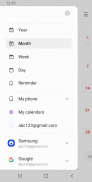




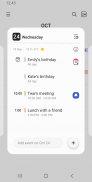

三星日历
9M+下载次数
57MB大小
12.7.00.35(25-06-2025)最新版本
详情评价版本信息
1/7

三星日历介绍
点击日期即可开启新事件。
三星日历帮助您快速、轻松地创建事件和任务,并确保您记住它们。
用外观简洁的小组件装饰您的主屏幕。
[主要功能]
*通过添加各种日历 (包括 Google 日历),让您的所有日程管理一目了然。
*为每个日历中的事件分配彩色标记。
*提供多种显示选项,包括年视图、月视图、周视图、日视图和任务视图。
*显示每周天气信息。
*创建事件时可设置重现模式和时区。
*有几种类型的小组件供选择,且小组件透明度可调。
*沿水平方向滑动即可从某日、周、月和年切换到下一日、周、月和年。
*为一个事件设置多样化通知。
三星日历 - APK信息
APK版本: 12.7.00.35程序包: com.samsung.android.calendar名称: 三星日历大小: 57 MB下载次数: 9M版本: 12.7.00.35发布日期: 2025-07-01 19:04:38最小屏幕: SMALL支持的CPU: armeabi-v7a, arm64-v8a
程序包ID: com.samsung.android.calendarSHA1签名: 9C:A5:17:0F:38:19:19:DF:E0:44:6F:CD:AB:18:B1:9A:14:3B:31:63开发商 (CN): Samsung Cert组织 (O): Samsung Corporation本地 (L): Suwon City国家/地区 (C): KR州/市 (ST): South Korea程序包ID: com.samsung.android.calendarSHA1签名: 9C:A5:17:0F:38:19:19:DF:E0:44:6F:CD:AB:18:B1:9A:14:3B:31:63开发商 (CN): Samsung Cert组织 (O): Samsung Corporation本地 (L): Suwon City国家/地区 (C): KR州/市 (ST): South Korea
三星日历的最新版本
12.7.00.35
25/6/20259M 下载次数57 MB 大小
其他版本
12.7.00.20
30/5/20259M 下载次数57 MB 大小
12.6.01.17
13/4/20259M 下载次数55 MB 大小
12.5.05.10
20/9/20249M 下载次数49 MB 大小
12.4.07.15
2/9/20239M 下载次数48.5 MB 大小
12.3.09.0
15/6/20259M 下载次数46 MB 大小





























